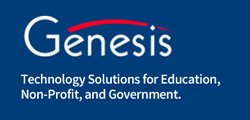Microsoft 365 A1 Is a Long Term Device Management Solution for your Windows Devices
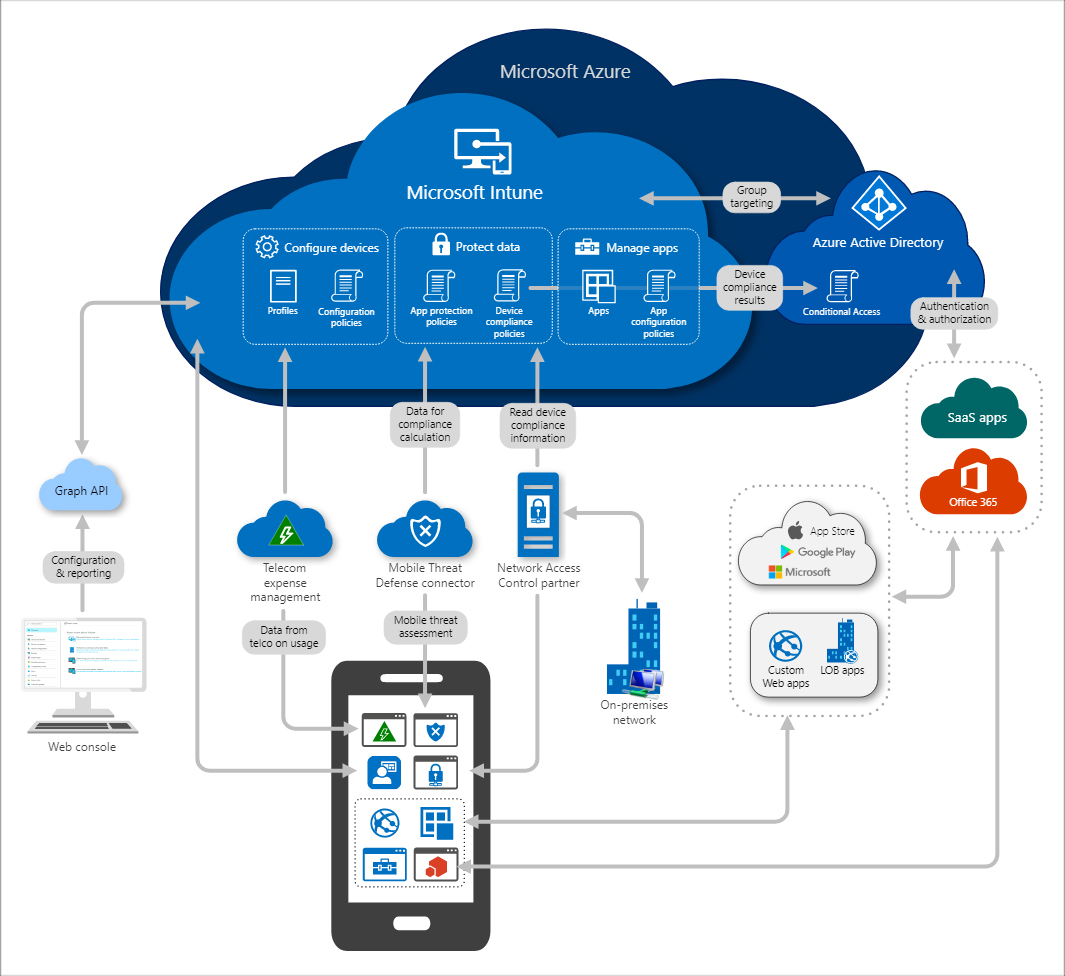
When purchasing Microsoft 365 as a school site license, there are a few different bundles and plans available to choose from. Today, I’m going to take a closer look at Microsoft 365 A1 to explain what it does, and why you may want to choose this option.
Microsoft 365 A1 is an exception among the offer Microsoft 365 products because it is licensed per device instead of your knowledge worker count. The benefit of device licensing is you only pay for what you need. So if you primarily use Chromebooks or Macs, you can license your Windows Devices, instead of licensing the entire school. The other benefit of Microsoft 365 A1 is that it is not a subscription. Each license will cover a machine for 6 years, which is usually the lifetime of that device.
So what’s included in the Microsoft 365 A1 Device License for Schools? You will receive the Office Online Apps so you will be able to use Word, PowerPoint, Excel, OneNote, Callender and OneDrive. It also Includes a Windows 10 Pro Upgrade so you can upgrade all your Windows 7/8 devices to Windows 10 Pro Education. The most important thing included in Microsoft 365 A1 is Microsoft Intune, their cloud-based service for enterprise mobility management (EMM).
Because Intune is the most important part of this package, let’s spend some time explaining what it does. Intune allows you to manage all your Windows 10 Devices as well as your Office 365 Apps. I’ve copied some info from Microsoft’s website below with info on how App and Device Management work:
Intune device management works by using the protocols or APIs that are available in the mobile operating systems. It includes tasks like:
- Enrolling devices into management so your IT department has an inventory of devices that are accessing corporate services
- Configuring devices to ensure they meet company security and health standards
- Providing certificates and Wi-Fi/VPN profiles to access corporate services
- Reporting on and measuring device compliance to corporate standards
- Removing corporate data from managed devices
When we talk about Intune app management, we are talking about:
- Assigning mobile apps to employees
- Configuring apps with standard settings that are used when the app runs
- Controlling how corporate data is used and shared in mobile apps
- Removing corporate data from mobile apps
- Updating apps
- Reporting on mobile app inventory
- Tracking mobile app usage
If you are interested in Microsoft 365, or need a simple solution to manage your Windows Devices and upgrade them to Windows 10, check out the Microsoft 365 A1 Device License for Schools. We have a small team that is always ready to help or answer questions about any of our products. If you would like to learn more about Microsoft 365 for Schools, feel free to hop on our LiveChat App, or give us a call at 1-800-433-6326.