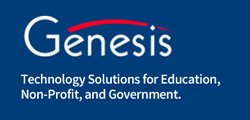What’s New in Adobe Acrobat Pro DC 2020?
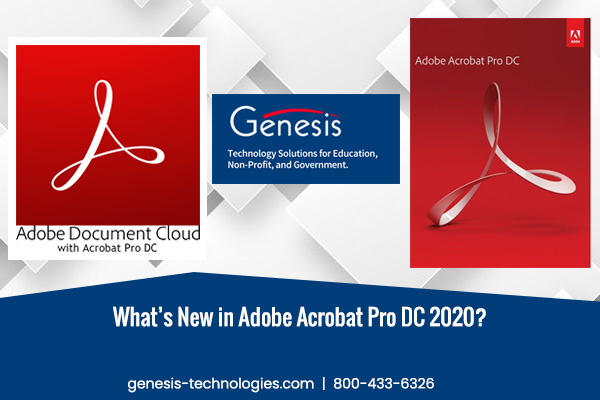
Adobe Acrobat Pro DC 2020 is the latest perpetual version of the software and a complete desktop solution for working with and editing PDF documents. Acrobat Pro 2020 makes everyday PDF tasks simple and includes several enhancements to productivity. Adobe Acrobat Pro DC 2020 allows you to:
- Edit scanned documents instantly – Scan physical documents to become PDFs you can edit.
- Edit PDF images and text – With a simple point and click interface you can edit existing PDFs
- Sign PDF created forms – Acrobat Pro 2020 enables you to sign and fill forms quickly with its autofill options.
- Export PDFs to Microsoft Office – Convert PDFs to Excel, Word, or Powerpoint documents without losing current formatting options.
- Create ISO-compliant PDFs
Why should I Upgrade from my current version of Acrobat?
Acrobat Pro 2020 has several new enhancements and features that make it worthwhile. Acrobat Pro 2020 has a new home view which gives users the ability to manage, organize, and search their files from a single location. The 2020 version of Adobe Acrobat Pro DC also has improved workflow experiences for those who use Acrobat to enhance PDFs for those with disabilities such as physical or visual impairments. Acrobat now has the ability to run OCR (Optical Character Recognition) on scanned documents. You can also now open file protected with Microsoft Information Protection Solutions (MIP) plus you now get to use preflight libraries!
Will Acrobat Pro 2020 work with Microsoft Office?
Yes. Adobe Acrobat Pro DC 2020 integrates easily with Office 2013, Office 2010, Office 2007, and Office 365 applications. You can add protections to PDFs using the Acrobat ribbon in Office that will allow you to restrict others from editing or copying content. You can also use the Acrobat ribbon in Powerpoint, Excel, or Word to email a PDF quickly, add password protection, set restrictions, or send a file for shared review. Acrobat pro 2020 gives you the ability to import comments from a PDF file into a Word document as markups with the Microsoft Word Track Changes tool. With Acrobat Pro 2020 you can use Microsoft Edge to capture web pages as PDF files, keeping layouts and links intact!
How is Acrobat Pro 2020 Licensed?
Acrobat Pro 2020 is licensed per machine with discounts available based on volume. Additional discounts are available for academic as well as non-profit institutions. A copy of your IRS 501 C3 letter is required to qualify for the non-profit discounted rate. K-12 and higher ed, and degree seeking institutions only qualify for academically discounted licenses.
To find out more about Adobe Acrobat Pro DC 2020 including cost, discounts, system requirements, and licensing information, please go to: Adobe Acrobat Pro | Adobe Acrobat DC Software for Businesses (genesis-technologies.com)